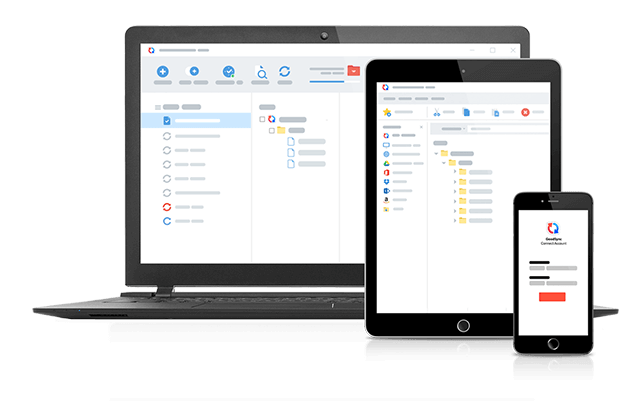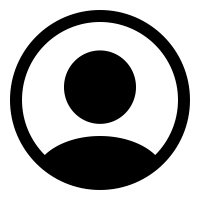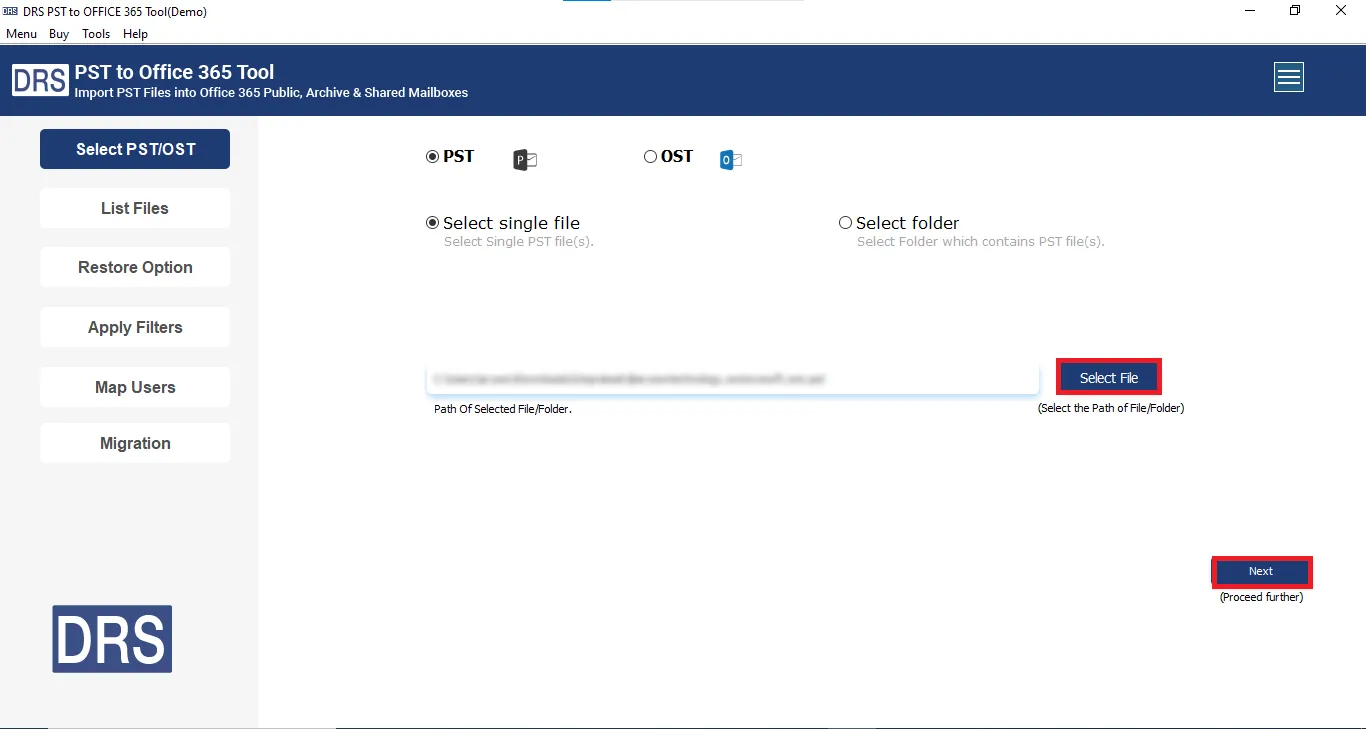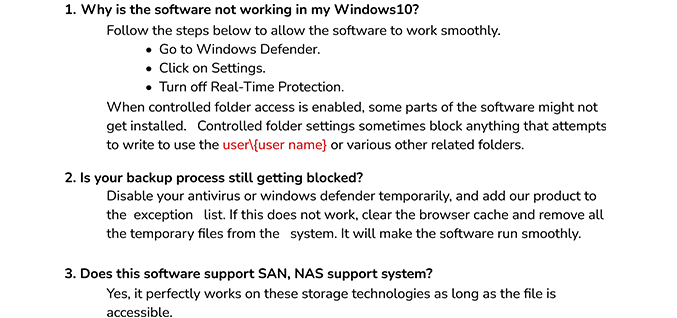PST to Office 365 Migration Tool
CloudMigration PST to Office 365 Migration Tool is the best solution to Import or upload PST to Office 365 Primary, In-Place Archive, and Shared mailboxes. The application allows you to migrate multiple Outlook data files at once without any data loss or alteration.
- Migrate complete Outlook mailbox folders like inbox, sent, draft, outbox, trash, etc.
- Upload Outlook PST file to Office 365 Admin and user account without data modification.
- Prevent the migration of unnecessary Outlook mailbox data to encourage precise mailbox migration.