

Easily transfer all your Yandex emails to Office 365 without any data loss or disruption. This ensures seamless access to your mailbox across Microsoft’s cloud platform with full integrity of emails and attachments.

Safely back up all your Yandex emails into a PST file, preserving the complete structure and content of your mailbox. This allows easy access and import into Outlook whenever needed, ensuring your data remains protected.

Migrate only the emails you want by selecting specific messages, folders, or date ranges. This helps save time, reduce clutter, and ensures that only relevant data is transferred. Also, keep the data secure and intact.
Ensure the safety of all your Yandex emails by performing a complete mailbox backup. This includes every folder, including Inbox, Sent, Drafts, and more. So you have a local copy of all your data, fully intact and easily accessible whenever needed.
Easily view all your Yandex mailbox folders in a clear, structured tree format before starting the backup. This allows you to select specific folders or emails, ensuring precise control over which data is exported or migrated.
Safely convert and save all your Yandex emails into PST format, maintaining the original structure, attachments, and content integrity. The Yandex Mail Backup Software makes it easy to access your emails in Outlook or keep a secure local backup for future use.
Easily migrate all your Yandex emails to Gmail without losing any data or attachments. This tool ensures a smooth transition, allowing you to access and manage your emails seamlessly within your Gmail account.
Ensure a clean and organized mailbox by automatically detecting and skipping duplicate emails during migration. This saves storage space, reduces clutter, and guarantees that only unique messages are transferred to the destination account.
Optionally remove emails from your Yandex server once they are safely backed up or migrated. This Yandex Backup Tool helps maintain server performance, prevents storage overload, and keeps your mailbox organized for new incoming emails.
Yandex backup tool download moves only the email messages while excluding attachments to save time and reduce storage requirements. This option is ideal for migrating essential content quickly without unnecessary file bulk.
This Yandex Mail Backup provides numerous features to customize the outcome as needed. It allows users to migrate or back up specific emails instead of the entire mailbox. This feature helps in migrating specific days, months, and years of emails easily and smoothly.
Experience all the key features of the Yandex Mail Backup Tool with the full-featured demo version. It allows you to explore the tool’s capabilities, test email backup and migration options, and understand its functionality before making a purchase.
The Yandex Email Backup Software is designed to work seamlessly on both Windows and macOS platforms. This ensures flexibility, allowing users to back up or migrate their emails regardless of the operating system they use.
Here is the difference between the Free & Full versions of Webmail Backup Migrator:
| Product Features | Free Version | Full Version |
|---|---|---|
| Backup complete Yandex mailbox data | Convert only 50 emails per folder | Convert all emails |
| Download Yandex emails into file formats | ||
| Migrate emails from Yandex Mail to other email accounts. | ||
| Permanently Remove Duplicate Files | ||
| Free up server space | ||
| Save PDF attachments into a separate folder. | ||
| Migrate emails without attachments. | ||
| Mail filter feature for migrating selective emails | ||
| Split the resultant PST file into multiple smaller files | ||
| Simple and interactive GUI for better user experience | ||
| Available for both macOS and Windows operating systems | ||
| 24*7 Technical Support | ||
| Download and Purchase | Download | Purchase |
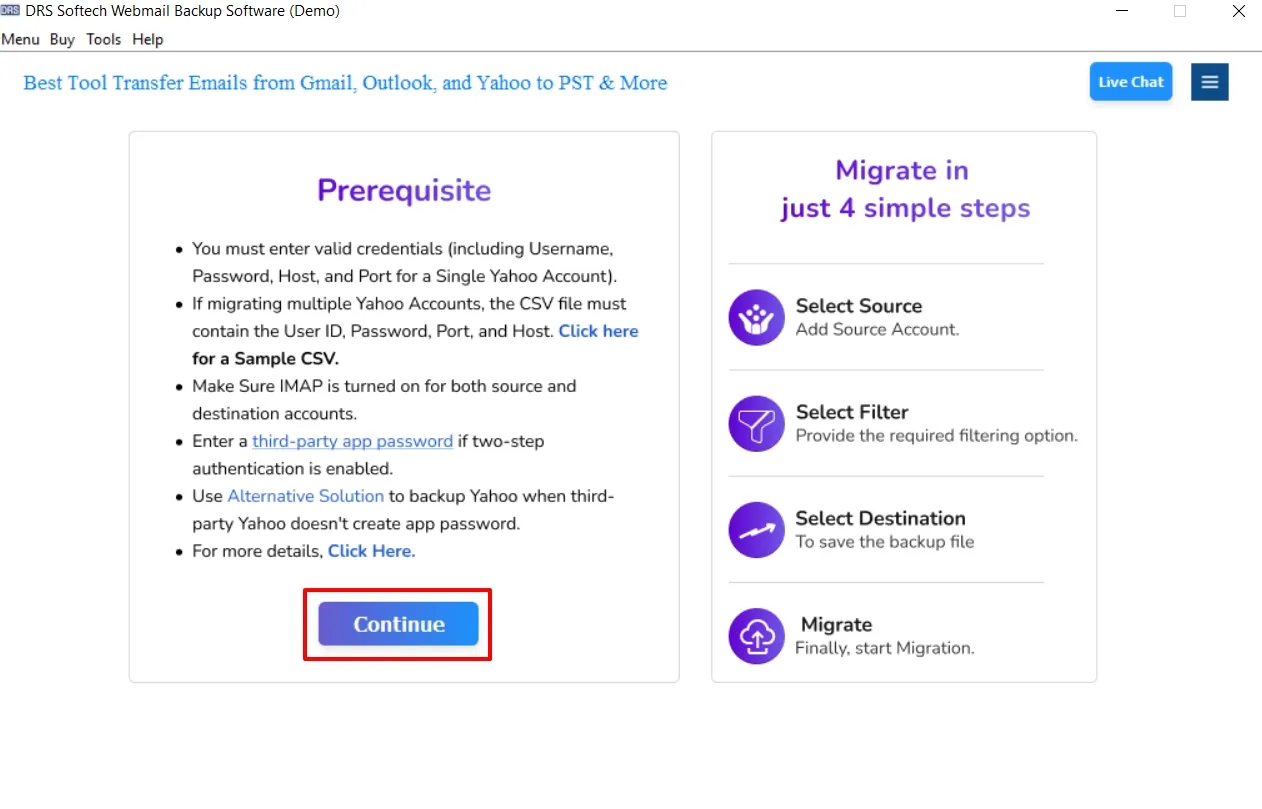
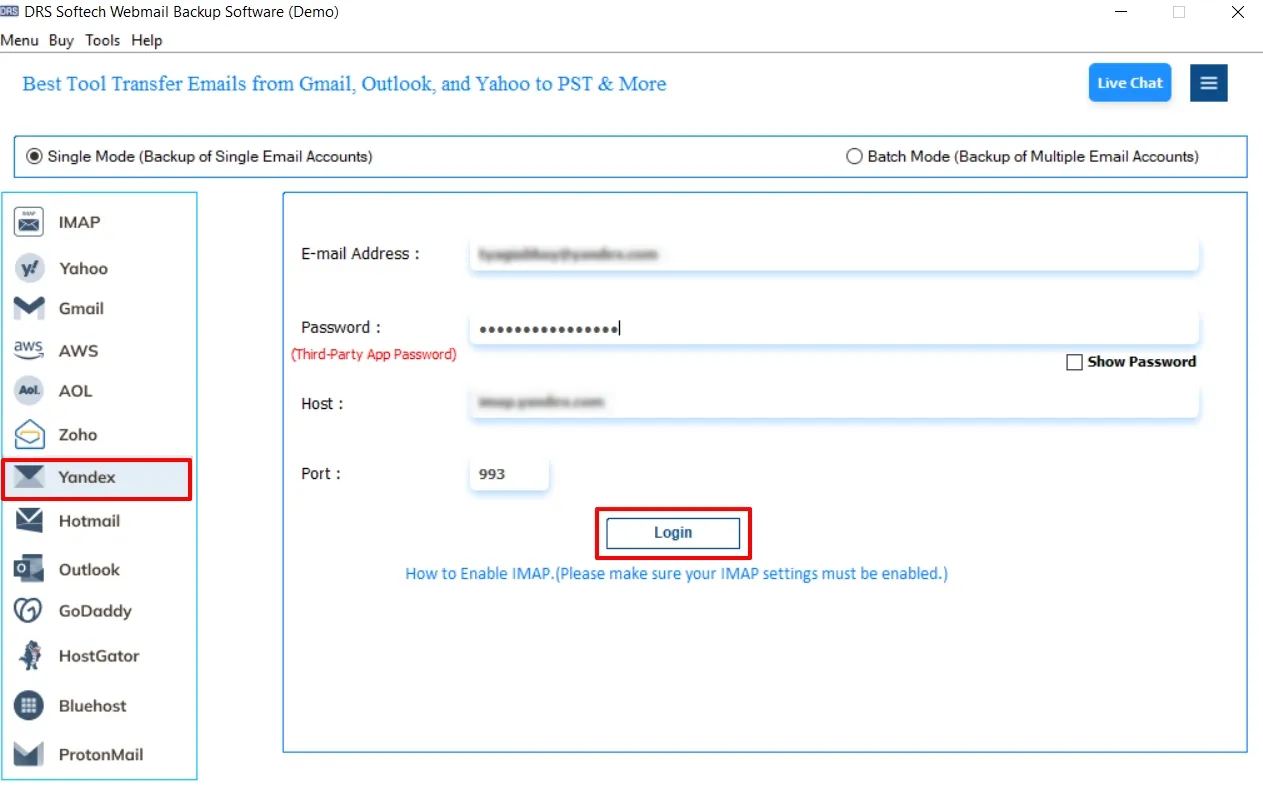
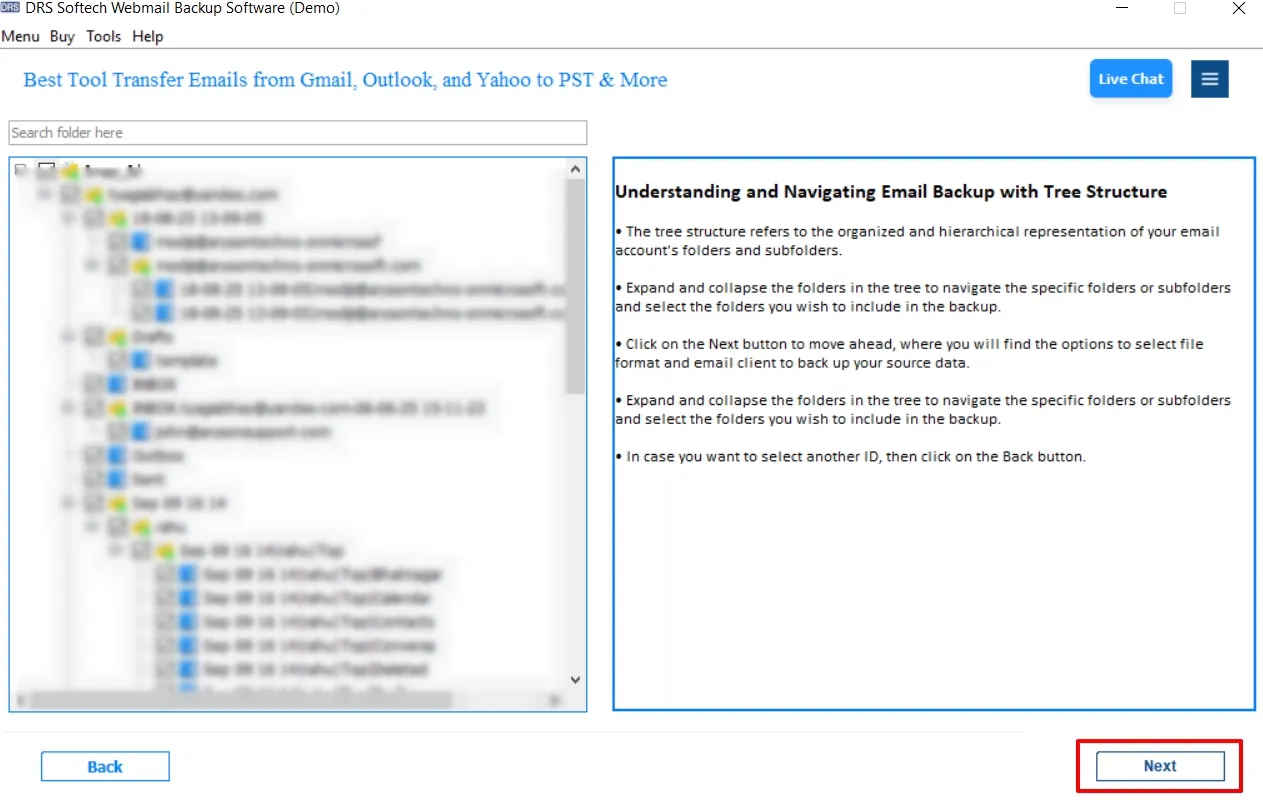
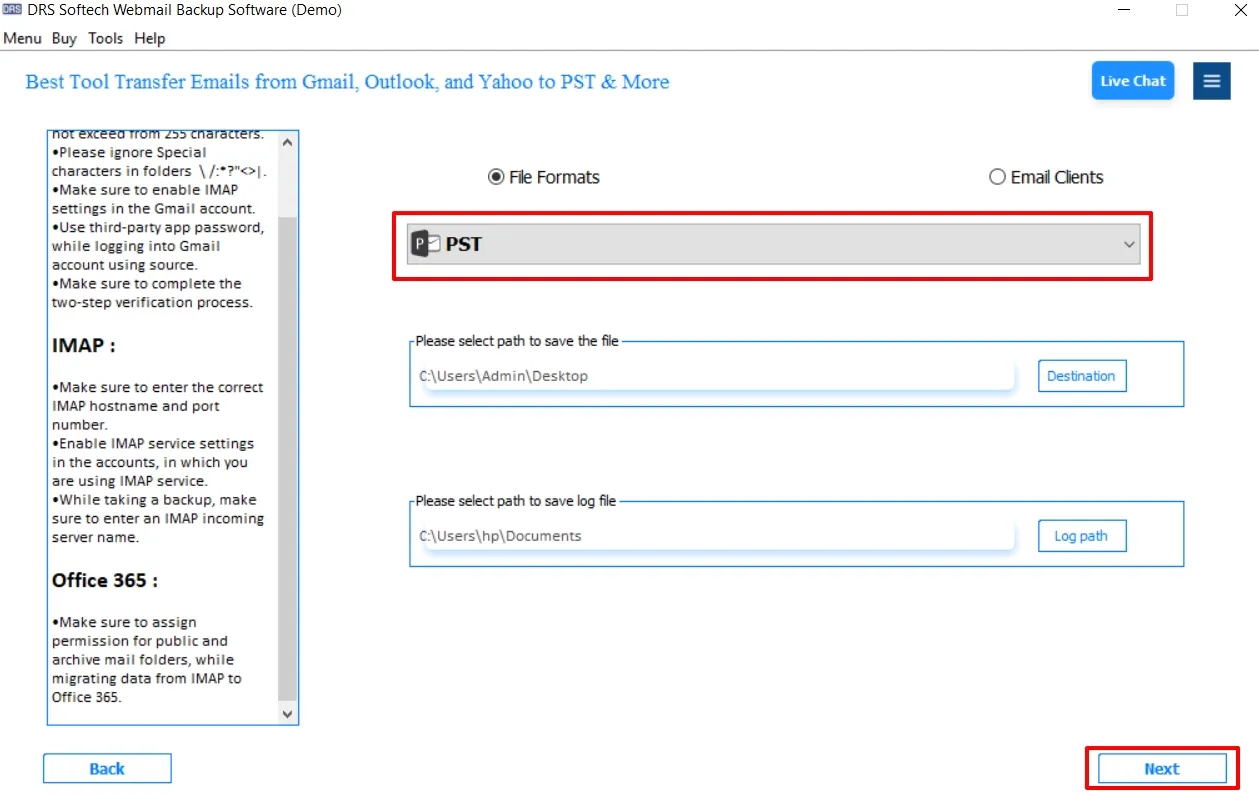
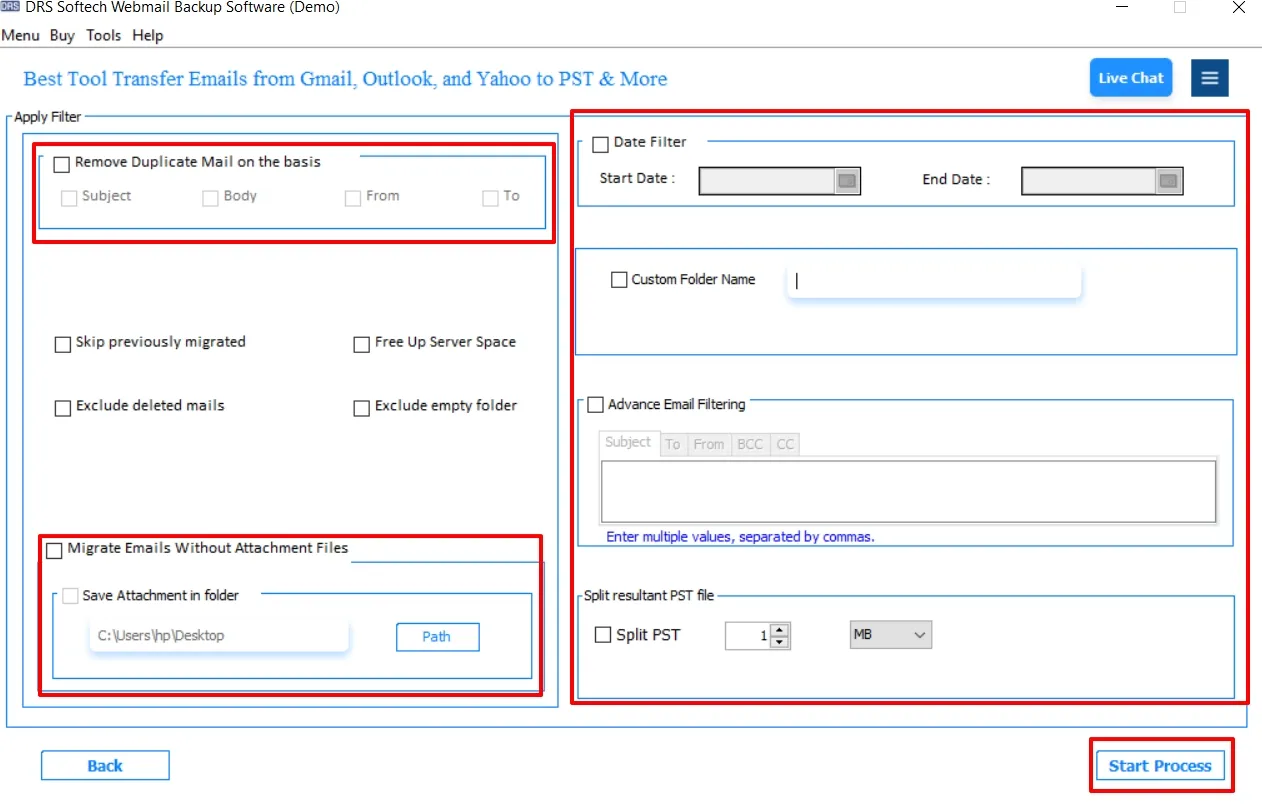

Without disabling Controlled Folder Access, the application cannot install some essential programs. It is because the safety feature blocks anything that tries to modify user\{user name} or various other related folders.
