

The tool supports complete migration of all OneDrive data types, including documents, media files, and metadata. It preserves folder structures and file properties, ensuring that no important information is lost or altered during the transfer. This guarantees a secure transition between accounts or platforms without compromising data integrity.

With built-in filters such as Preview, Date Filter, Remove Duplicate, and more. You can customize the migration process to include only the necessary files by using several file extensions. This filter saves time and storage space. It makes the migration efficient and relevant to specific business needs or project requirements, reducing manual cleanup after transfer.

The OneDrive Migration Software enables migration between different OneDrive account types (Personal and Business) as well as transfers to Google Drive and local storage. This flexibility supports diverse business environments and evolving cloud strategies. It allows organizations to adapt quickly without being locked into a single cloud ecosystem.
The OneDrive Data Migration Software uses advanced technology to move your OneDrive files safely without losing any information. It maintains complete data integrity during the entire migration. Additionally, the tool features a user-friendly interface and delivers a fast, efficient transfer process for a hassle-free experience.
The CloudMigration Office 365 OneDrive to OneDrive for Business Migration Tool supports multiple users and enables the smooth transfer of entire folders or individual files. Designed for ease and efficiency, it ensures a hassle-free migration process while preserving your data's structure and integrity.
The CloudMigration OneDrive Migration Software allows users to securely transfer files or data from OneDrive to Google Drive. It supports a wide range of file types, including audio, video, images, documents, and email formats, ensuring data accuracy and security throughout the migration process.
The tool supports all OneDrive accounts, including personal and business versions. It allows users to securely migrate data from OneDrive Personal to OneDrive for Business or another personal account. Additionally, it supports migrations from OneDrive for Business back to personal or other business accounts.
The Online OneDrive Data Migration Tool enables seamless data transfer between different OneDrive accounts within the same organization. It supports migrating multiple admin and sub-user accounts individually, allowing efficient management of bulk data migration without compromising accuracy or security.
CloudMigration OneDrive Migration Software enables users to securely download and save OneDrive files to local storage & other formats. This allows for convenient backups and offline access. Generally, it lets you choose your preferred folder or drive for storing important data safely and efficiently.
The OneDrive Migration Tool securely connects to your OneDrive account. Then scans and organizes all your files and folders into an easy-to-navigate tree view. This feature helps you quickly preview your data before migration, ensuring a smooth and risk-free transfer process.
This top-notch utility provides a powerful Date Filter feature that lets users choose specific date ranges to migrate only the desired OneDrive files. Additionally, it allows users to use the Remove duplicate feature to exclude duplicate emails during the OneDrive migration.
The OneDrive Migration utility features a simple, intuitive interface that makes the migration process easy for users of all skill levels. Additionally, it is highly compatible with all major Windows versions, including Windows 11, 10, 9, 8, and all earlier versions.
The tool allows users to download a detailed migration report once the transfer is complete. This report, saved in CSV format, provides a clear summary of the migrated data, helping users review and verify the migration process easily and efficiently.
Here is the difference between the Free & Full versions of OneDrive Migration Wizard:
| Product Features | Free Version | Full Version |
|---|---|---|
| Migrate Complete OneDrive Data | File size up to 20 MB | All |
| Transfer from OneDrive to Another OneDrive | File size up to 20 MB | All |
| Switch OneDrive for Personal to Business | File size up to 20 MB | All |
| Migrate OneDrive for Business to Personal | File size up to 20 MB | All |
| Save OneDrive to Google Drive & Local Storage | File size up to 20 MB | All |
| Preview Feature | ||
| Select File Extensions | ||
| Date Filter | ||
| Remove Duplicate | ||
| 24*7 Tech Support & 100% Secure | ||
| Download and Purchase | Download | Purchase |
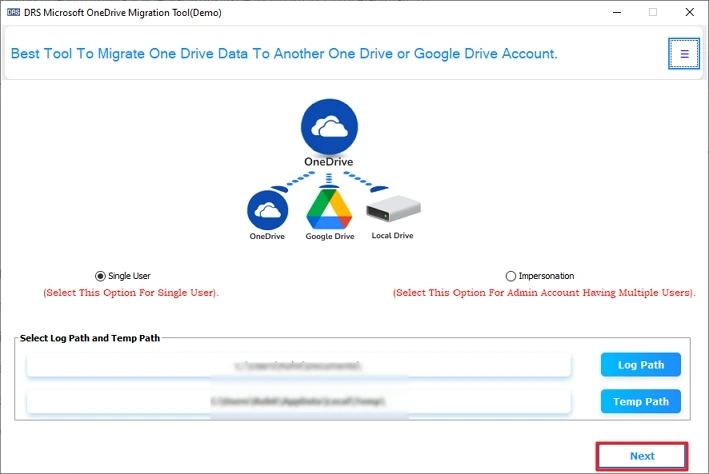
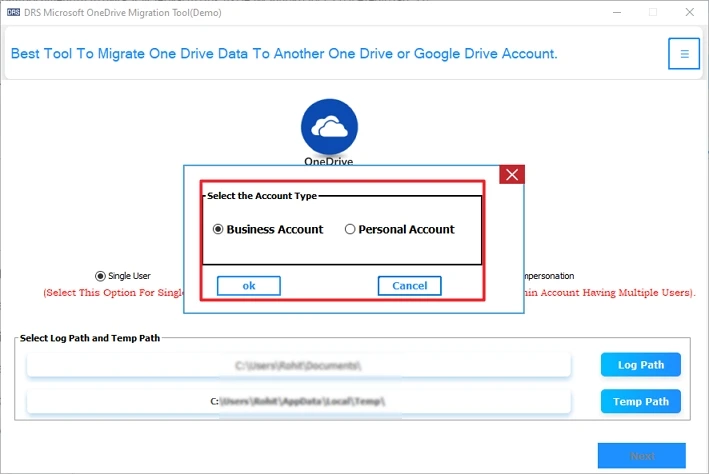
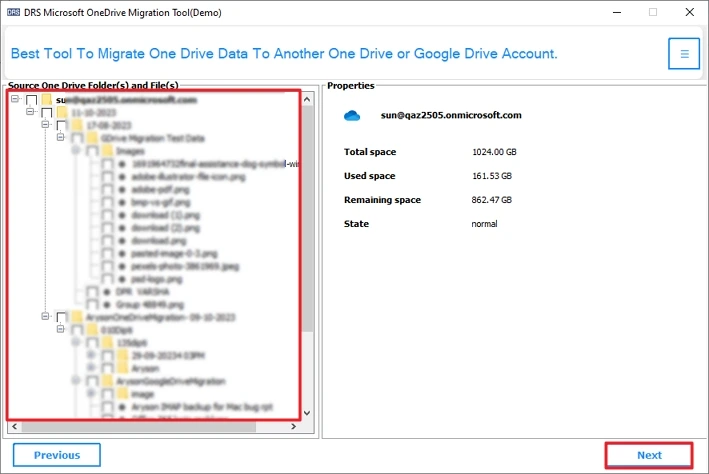
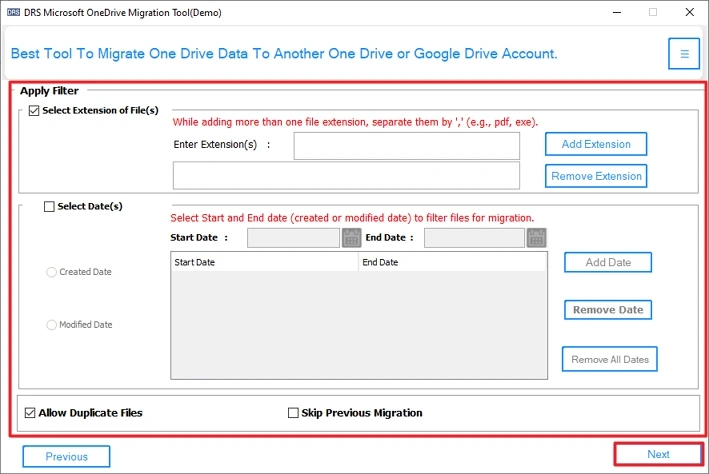
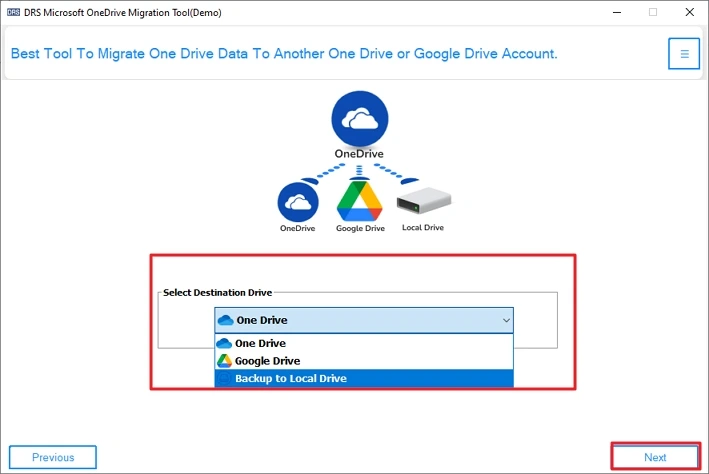
Without disabling Controlled Folder Access, the application cannot install some essential programs. It is because the safety feature blocks anything that tries to modify user\{user name} or various other related folders.
