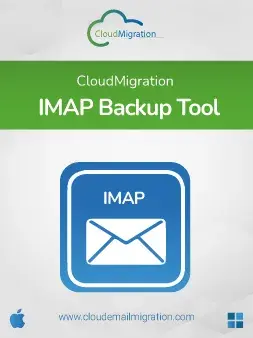
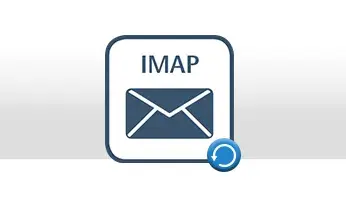
Easily save IMAP mailbox data to PST, MBOX, EML, PDF, and more file types for flexible access across various email clients and platforms. Also, migrate IMAP to Office 365 and other email clients.

Easily manage multiple email accounts with Batch Mode. Upload a CSV file with Sign In details and backup all IMAP mailboxes at once. Perfect for businesses and IT admins.

Export emails from eM Client to PST easily using the IMAP Email Backup Tool. It supports bulk migration and quick conversion. Ideal for switching to Outlook or saving backups.
The IMAP Backup Software enables secure bulk email backup with attachments intact. It efficiently handles thousands of emails in just a few clicks. Ensures 100% accurate, time-saving migration for individuals and large organizations.
You can save or restore IMAP mailbox data into various file formats like PST, MBOX, MSG, CSV, PDF, EML, DOC, DOCX, and more. It gives you the flexibility to store your data in the format that suits your needs. Later, you can also restore or access these emails easily using supported email clients.
The IMAP Mailbox Backup Tool connects seamlessly with any IMAP email provider to securely fetch mailbox data. It supports migration to Office 365, G Suite (Admin accounts), Gmail, and other IMAP-based platforms. Makes it ideal for businesses and professionals.
With IMAP Server Backup for Mac, upload a CSV file with multiple user credentials. It includes email addresses and passwords to backup or migrate all accounts at once. This feature saves time and simplifies large-scale email management tasks.
The Remove Duplicate Emails feature helps clean your mailbox by identifying and deleting duplicate emails. It detects duplicates using Subject, Body, From, or To fields, preventing multiple backups of the same email and saving storage space.
The IMAP Backup Tool Windows 10 lets you migrate emails without attachments. It helps to export only the message emails without attachments. This option is useful for lighter backups focused on email text, reducing the overall file size.
This option allows you to select a specific date range for backing up emails. You can define a start and end date, and the IMAP Email Backup Tool will include only those emails that fall within that period. This is useful for monthly, yearly, or custom backups focused on specific durations.
If your backup data exceeds the size limit of PST files, the tool gives you the option to split it into smaller parts. So, you can break the large PST file into a size limit (in MB). This tool helps to avoid PST corruption issues and import into Outlook or other mail clients with ease.
If you want to organize your backup files better, you can use the Custom Folder Name Feature. This feature lets you assign a custom name to the folder where your backup will be saved. Also, it adds flexibility and makes it easier to find, sort, or identify your exported data.
By enabling this option, IMAP Backup Software deletes emails from your IMAP server once the backup is complete. As a result, it helps to free up valuable server space, especially if your mailbox has a limited storage quota. It's perfect for keeping your inbox clean and under storage limits.
With this option, this utility identifies and skips emails that were already backed up in earlier sessions. It prevents the duplication of effort and data to make the process faster. As an outcome, it is useful during repeated or scheduled backups where only new data needs to be saved.
IMAP Server Backup for Mac runs smoothly on almost all major Windows operating systems. It supports Windows 11, 10, 8.1, 8, 7, and even earlier versions. No matter which Windows version you use, the utility installs easily and performs reliably without any compatibility issues.
Here is the difference between the Free and Full versions of IMAP Email Backup Tool.
| Software Feature | Free Version | Full Version |
|---|---|---|
| Backup IMAP emails to various formats (PST, MBOX, PDF, etc.) | 50 Emails per folder | Complete Folder |
| Migrate IMAP to services like Office 365, Gmail, Zoho, etc. | 50 Emails per folder | Complete Folder |
| Import accounts via CSV file | ||
| Supports multiple IMAP accounts | ||
| Set custom destination for output & log files – | ||
| Migrate emails without attachments. | ||
| Free Up Server Space Feature | ||
| Split large PST files | ||
| Remove duplicate emails | ||
| Date filter & Folder-wise preview | ||
| Save attachments separately | ||
| 24/7 support & full data security | ||
| Download and Purchase | Download | Purchase |
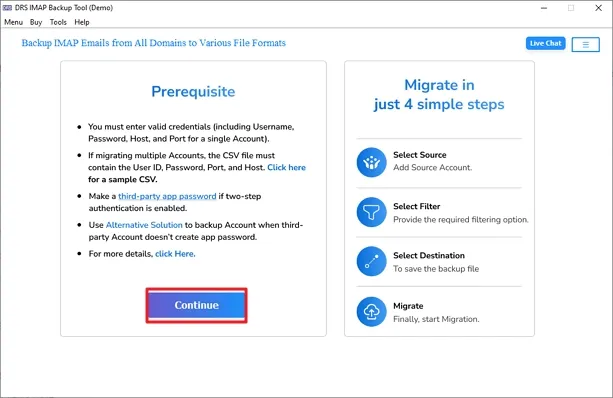
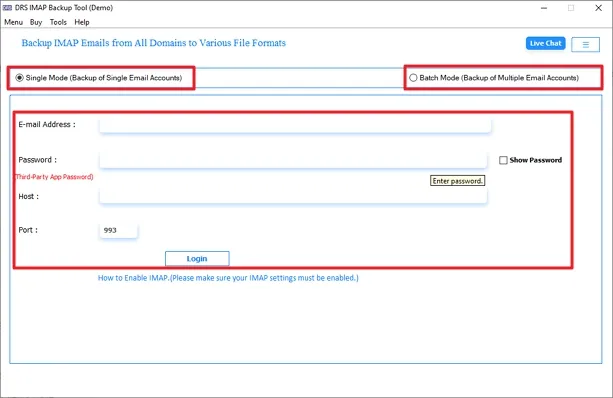
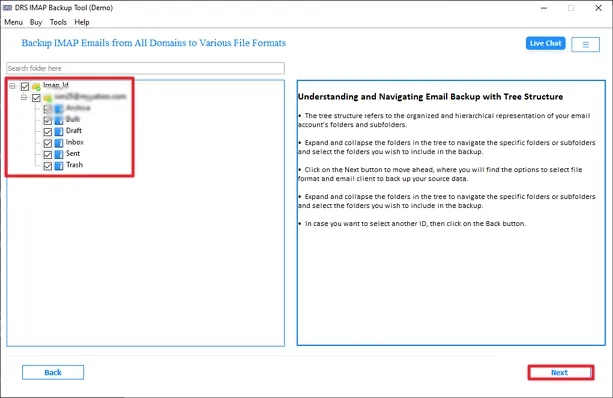
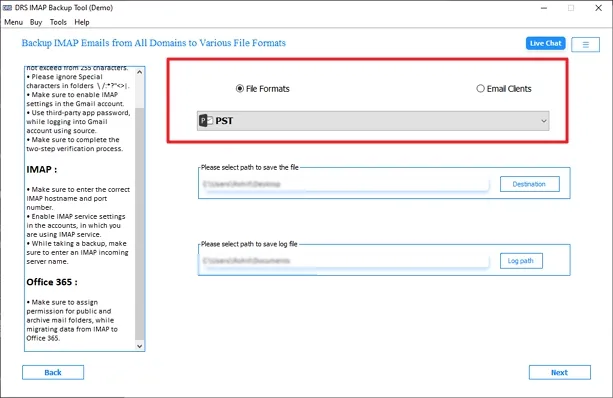
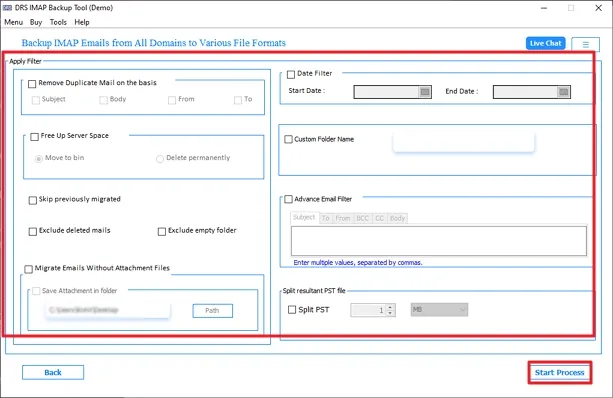
Without disabling Controlled Folder Access, the application cannot install some essential programs. It is because the safety feature blocks anything that tries to modify user\{user name} or various other related folders.
