

CloudMigration MSG Converter Software offers complete MSG file conversion with all embedded attachments, regardless of file type. Also, you can convert MSG files to PST and other formats with no data loss.

Save time with batch conversion functionality. The MSG File Converter Software allows exporting thousands of MSG files in a single process. It makes large-scale migrations fast and efficient. Ideal for professionals handling multiple files at once.

Maintain full data integrity during conversion with the advanced MSG Export Tool. It helps to maintain email metadata, including To, From, Subject, and formatting, which remains unchanged and intact.
This MSG Converter Online Tool is designed for everyone; no technical skills needed. The intuitive layout allows you to convert MSG files quickly. Just follow a few simple steps, and your files are ready to go. Perfect for beginners and professionals alike.
Effortlessly preview MSG files before conversion with MSG File Converter Software. This lets you see email content, attachments, and more, so you can select only what you need. It saves time and helps avoid unnecessary file conversions.
Our CloudMigration converter tool retains every part of your email, including sender, receiver, subject, date, formatting, embedded images, and attachments. It ensures that your data stays 100% accurate during conversion.
With the help of this utility, easily convert multiple MSG files or folders in one process. Support batch conversion, which saves hours of work and ensures consistency across all your files. Generally, ideal for large-scale migrations or backups.
Convert MSG files to CSV,, PST, EML, EMLX, or MBOX formats. Also, compatible with major email clients like Outlook, Thunderbird, Apple Mail, and more. It makes your files easier to open and use.
This is a standalone MSG Converter Software that works without Microsoft Outlook installed. It simplifies the process and reduces setup time, making it perfect for users without access to Outlook.
The MSG Converter Online Tool preserves your original folder layout, structure, and format. So your email organization stays exactly the same. No more re-sorting or searching for misplaced files after conversion.
There’s no file size limit. Convert small or large MSG files smoothly and without crashes, delays, or data loss. Perfect for handling heavy workloads efficiently. Moreover, this tool offers you a hassle-free solution.
Works on all major Windows versions, including Windows 11, 10, 8.1, 8, and 7. Also, both 32-bit and 64-bit systems. Install and run without any compatibility issues.
The demo (free) version of MSG Export Tool is available to explore its features and functionality. You can save 50 emails per folder with all the advanced features without data loss.
Here is the difference between the Free & Full versions of MSG File Converter Software:
| Product Features | Free Version | Full Version |
|---|---|---|
| Convert MSG file to File Formats | 50 Emails per folder | Complete Folder |
| Migrate MSG files to Email Clients. | 50 Emails per folder | Complete Folder |
| Offer Preview Feature | ||
| Remove Duplicate Filter | ||
| Date Filter for selective migration | ||
| Available for both Mac & Windows versions | ||
| 24/7 support & full data security | ||
| Download and Purchase | Download | Purchase |
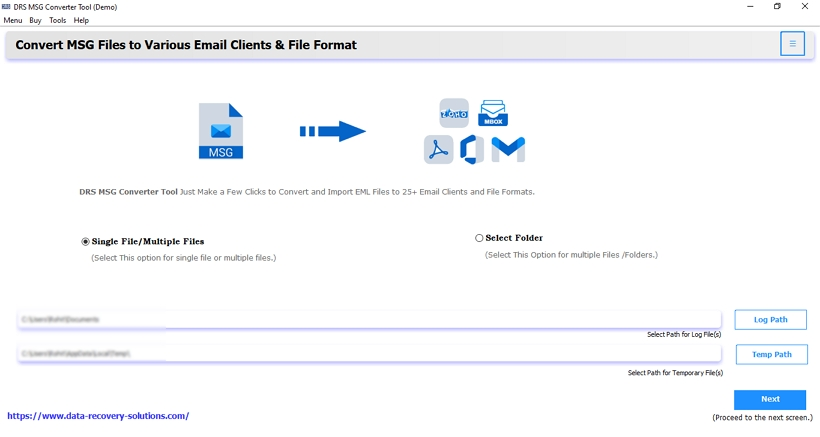
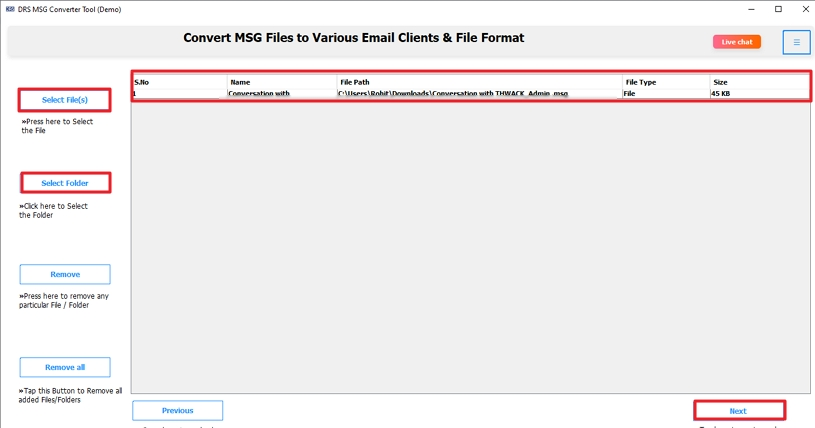
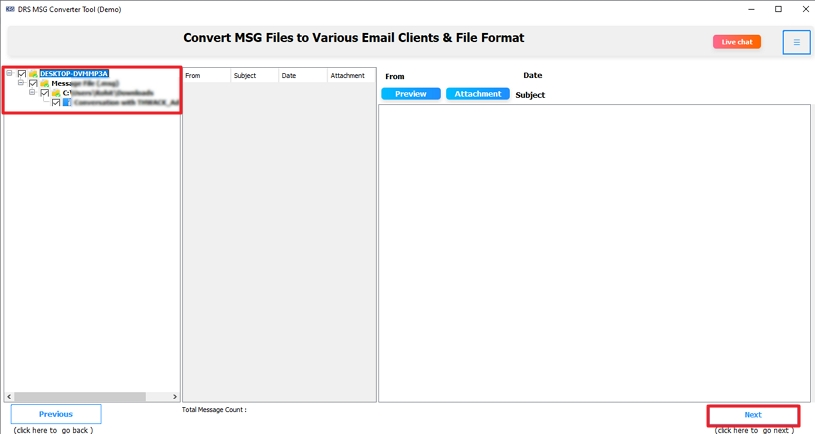
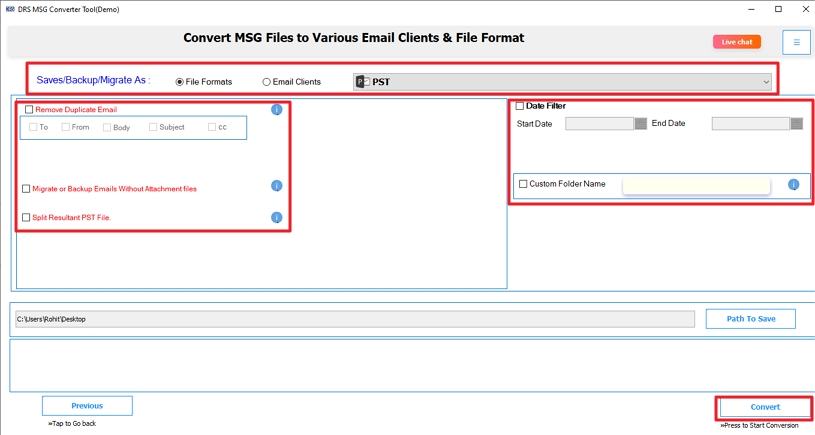
Without disabling Controlled Folder Access, the application cannot install some essential programs. It is because the safety feature blocks anything that tries to modify user\{user name} or various other related folders.
