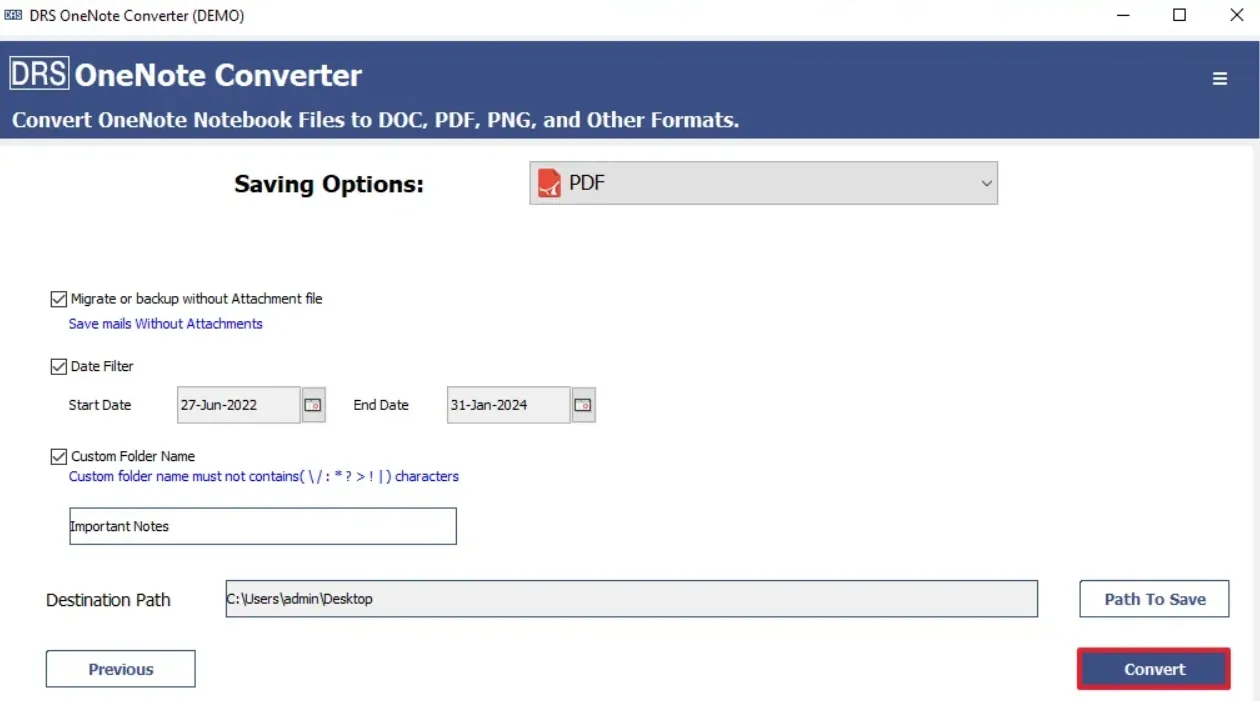Quick Guide: Convert OneNote Files in a Few Easy Clicks
Firstly, download and install the CloudMigration OneNote Converter Tool → Continue.
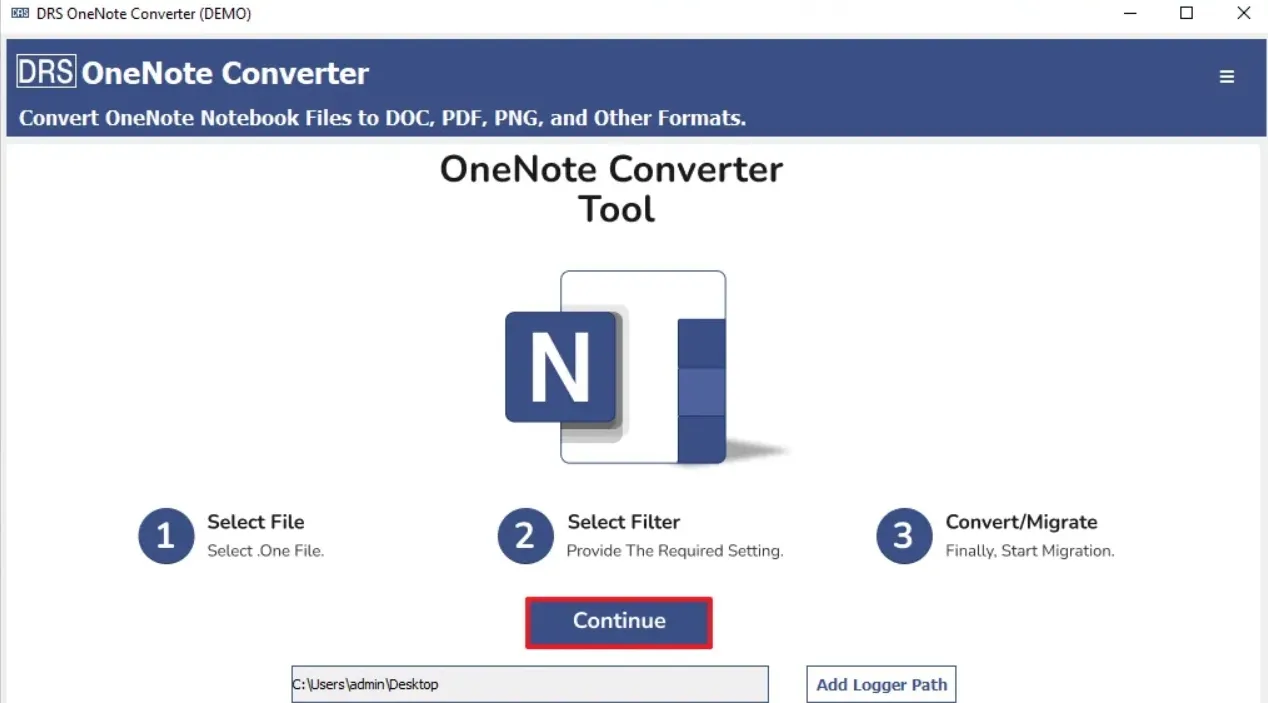
After that, click Select File(s)/Select Folders → Add your OneNote file → Open.
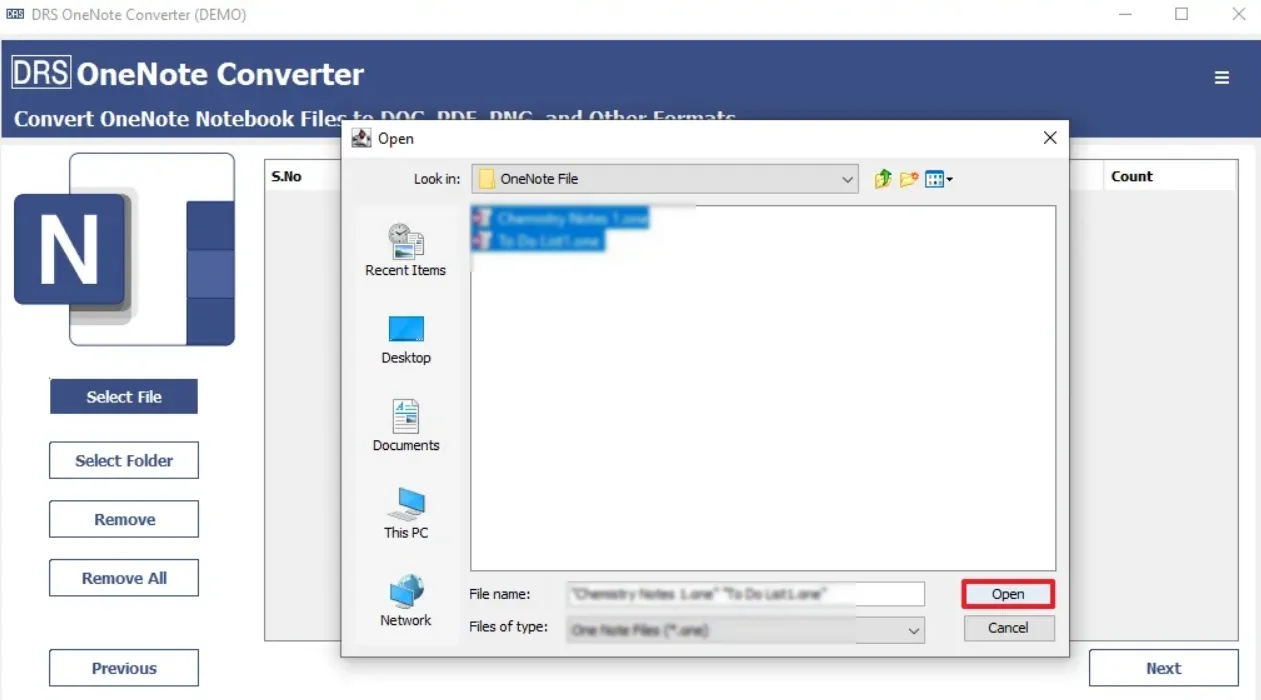
Now, choose the OneNote file that you want to convert → Next.
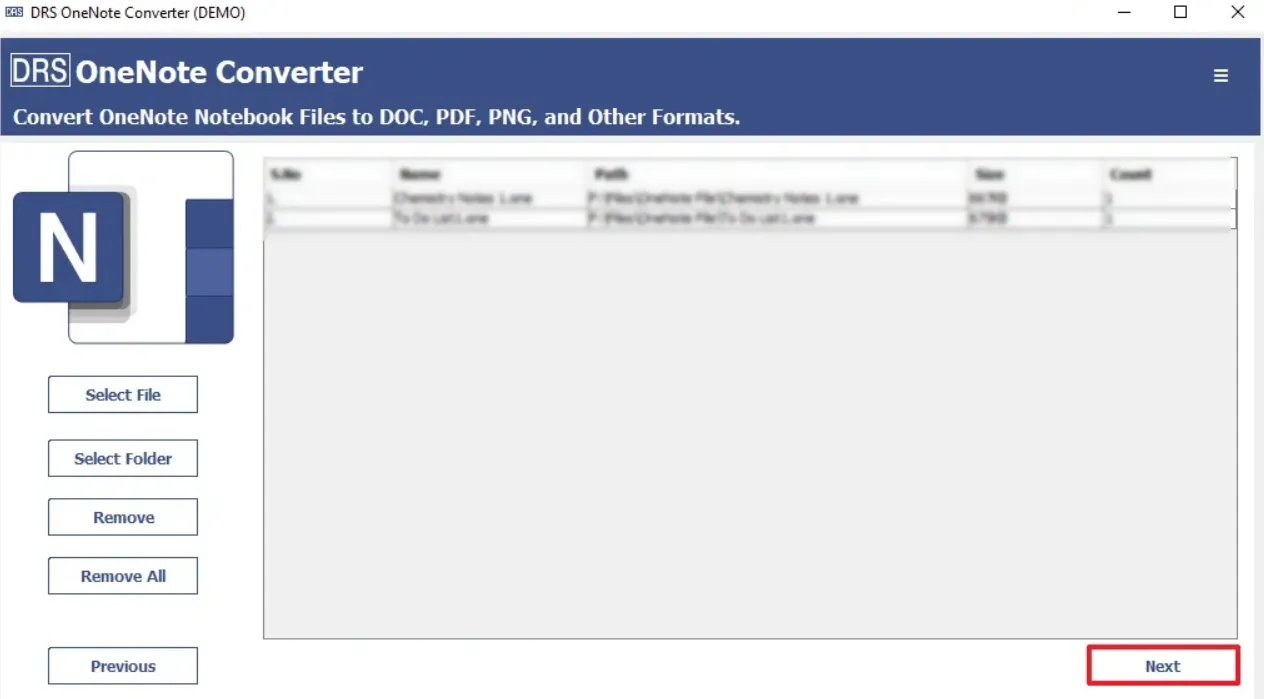
Subsequently, select the PDF or any other file as the saving file format.
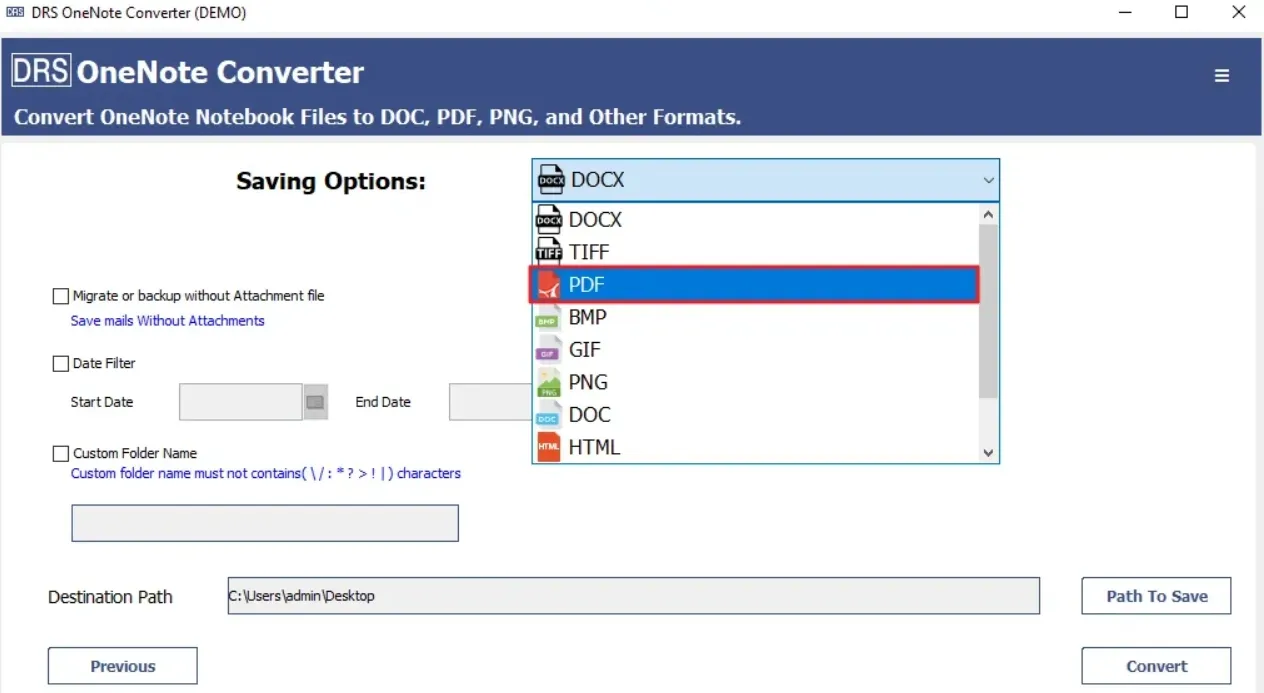
Further, apply the additional filters (if needed):
- Migrate/Backup files without Attachments: With this feature, you can save your files with/without attachments.
- Date Filter: You can add start/end date accordingly for easily accessible.
- Custom Folder Name: You can customize your folder name as per your choice.
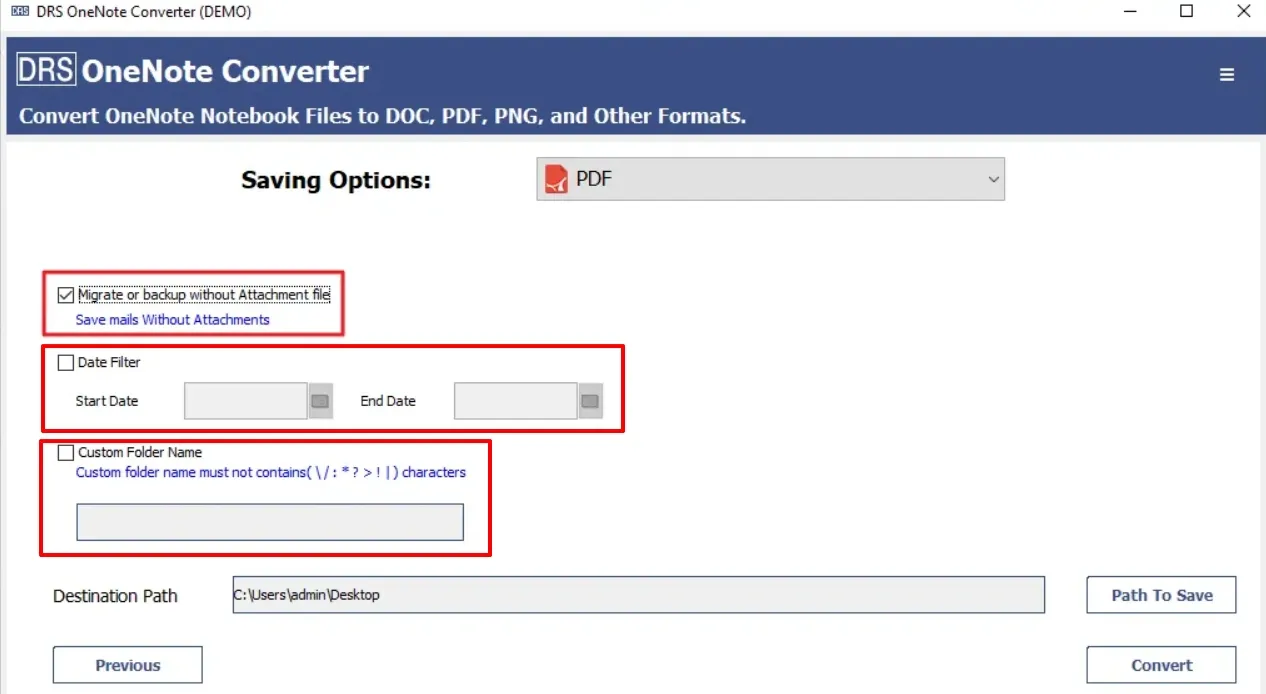
In the next move, select the destination path to save the file.
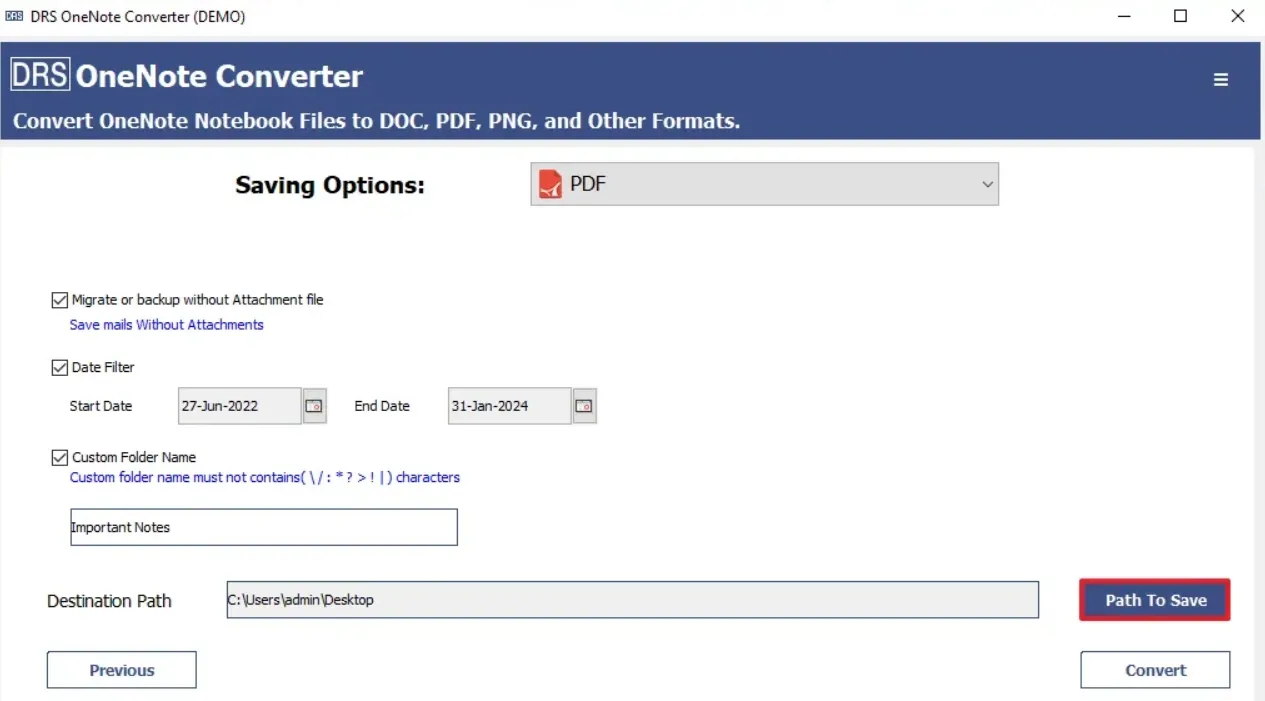
Lastly, click Convert to begin with the process.