-
Written By Mark Herry
-
Updated on May 25th, 2023
How to Transfer or Export AOL Email to PST?
AOL is a popular email client software, and by using it you can manage all your emails. Moreover, you can access your AOL emails anywhere and at any time with the help of an AOL account. But at times, it becomes difficult to access your AOL email due to some technical issues. At that time, users want to transfer or export AOL email to PST.
So, in this article, We provide you with a complete guide that helps to export AOL emails to PST so that you can access them through Outlook. Also, we will discuss various reasons why users need to transfer emails from AOL to Outlook. We will explore two techniques i.e, manual as well as automated solutions.
Let’s see what are the reasons for which users need to set up AOL Mail in outlook
followed by several methods of migration.
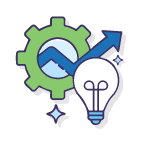
Here is the best solution for you!
Download the best CloudMigration Yahoo Backup tool to transfer or export AOL email to PST file.
Why Do Users Need to Export AOL Email to PST?
Most users need to add AOL account to Outlook PST for backup. Never store backups on the same disk, it is often too small to accommodate all the data, and disk failure is a risk. Some email services do not allow you to export emails to PST. There are many reasons why to transfer or export AOL email to PST files. For example:-
- If the email account is hacked or AOL plans to shut down that account.
- Outlook gives you more security and better features as compared to AOL Mail.
- If the organization is shifting from AOL account to MS Outlook, you need to export your mailbox data.
How to Add AOL Email to Outlook Manually?
You can follow the manual methods provided to set up AOL email in Outlook. Before starting the procedure, you should create a copy of the AOL emails or data to be exported as it is a DIY technique and there is a risk of data loss.
- First of all, sign in to your Microsoft Outlook application.
- Now, from the Account settings open the Account settings window.
- Then, click on the email option and press on the New tab.
- Tick on the manual setup or additional server types option and click on the next button.
- Now, Select POP and IMAP account setting the click on the next to export AOL contacts to Outlook.
- Type your account details in the add account window. Ensure to tick on the checkbox of Remember Password to avoid re-entering the password every time you want to access the account.
- Then, Go to More Settings > Outgoing server option.
- Tick on the “My outgoing server requires authentication”.
- In the Outgoing server SMTP in the advanced option, enter 587 and press on the OK option.
- At last, click on the Finish option to complete the process.
Limitation to Export AOL Contacts to Outlook Manually
- The manual method is more complex and involves a lot of time-consuming steps.
- High risk of data deletion or data loss.
- Need to have good knowledge of Outlook settings.
- In manual techniques, you are unable to export attachments along with the emails.
These are some possible drawbacks of manual methods. You can perform it if you have good knowledge of Outlook applications, otherwise, opt for a professional method to transfer AOL email to PST.
Professional Method to Export AOL Email to PST
CloudMigration AOL Backup tool helps you to transfer or export AOL email to PST file format. With the help of this utility, you can easily backup your emails from AOL mailbox to EML, MSG, MBOX, HTML, MHTML, CSV, PDF, DOC, etc files. The software offers a smooth user-friendly interface for users that even a technical or non-technical user can easily run the utility. The software provides some reliable features that are mentioned below.
Key Features
- You can effectively export AOL email to PST, EML, CSV, OST, MBOX, EMLX, MSG, HTML, MHTML, PDF, DOC, and JPG file formats.
- The trial version of this software allows users to backup free first 50 emails.
- You can perform it on both Windows and Mac Operating systems.
- It works very smoothly for users.
Conclusion
We hope you enjoyed our article about how to transfer or export AOL email to PST. With this knowledge, you’ll be able to move your AOL email over to a more convenient email service, like Outlook, Google Mail, Office 365, iCloud, Hotmail, Yahoo Mail, etc. If you have good knowledge of Outlook then perform manually otherwise you must try the recommended Cloud Migration AOL Backup Tool to easily transfer emails from AOL to Outlook.
About The Author:
Related Post







