-
Written By Mark Herry
-
Updated on May 25th, 2023
How to Save AOL Email as PDF Document?
Are you an AOL user? Are you searching for tips to save AOL Email as PDF? Here, we will provide you the tips to fulfill that function. Learning this trick would be very helpful in your business connectivity.
Before we start, let’s understand AOL and PDF.
AOL is abbreviated as America Online. It is a popular email client used for official works. It acts very much like any other email client though it has some unique existing features, and because of that, it stands out as the best choice for business-related people. You can enjoy its features such as sending and receiving emails, attachments, spam protection, saving notes as drafts, spell checking, etc.
PDF stands for Portable Document File. For sharing data, people always prefer this PDF file format. Adobe developed this file format in 1993. It can contain images, videos, texts, hyperlinks, etc. Whenever you convert any file into PDF, it shows the same characteristics, also in the perfect order, as that file.
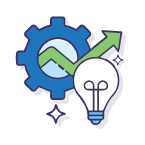
One-Stop Solution to Save AOL Email as PDF
Download free CloudMigration AOL Mail Backup Tool to save email from AOL as PDF document
Why Save AOL Emails as PDF?
- To save emails from AOL as PDF documents always protects your data in case of sudden loss.
- PDF is a medium that doesn’t distract your content. It gives you a simple layout that is easy to read and analyze.
- PDF allows you to set a password in your documents. It’s one of the reasons why people prefer PDF as a protective tool.
A Step-by-Step Guide to Convert AOL Emails to PDF
Here, we will focus on completing this task with the manual trick. AOL itself gives an option to save AOL emails to its users.
Let’s explore the manual trick:
- Login to your AOL Mail with your ID and Password.
- Now, from the section of Mails, select the one you want to save as a PDF.
- From the upper menu bar. Go for the option More.
- Next, from the pull-down menu, select Print Message.
- Soon a print box will appear on your screen.
- Move your cursor to the button of the box and click on Save.
- Now in the save as box, choose the destination where you want to save the file. In the File Name box, you can also name this file and hit Save button.
This is the manual method to save AOL email as PDF. It’s so easy that anybody can do this. Once you process the steps, you can find your converted file in the selected location. This manual method is easy but not so effective, as it has some limitations. By this method, you can only convert one AOL email at a time. Now, this will take too much time if you want to secure so many AOL Emails.
To save AOL emails in large quantities, you must approach the DRS AOL Mail Backup Tool. Moreover, it is laced with some new features that may come into great use.
Best Alternative to Save AOL Email as PDF Document
CloudMigration AOL Mail Backup Tool is a result-oriented cloud-based tool that allows you to save all your items related to your AOL account. It’s a fast-working tool that will save you a lot of time. While converting your account data, you can also access many other features of this tool. This professional tool is built, understanding all the problems associated with AOL that people face.
Features of DRS AOL Mail Backup Tool
- You can backup all folders of your AOL Mailbox.
- It is highly capable of transferring AOL emails to several email clients such as Yahoo Mail, Gmail, Opera Mail, Office 365, GoDaddy, Yandex Mail, etc.
- This tool can convert Mailbox items into PST, PDF, JPG, HTML, DOC, DOCX, etc.
- It allows you to save your email attachment in a separate folder.
- It has a Mail Filter option. This feature enables users to migrate or backup emails from a particular date range.
- All versions of Windows operating systems support this software.
Conclusion:
This blog consists of the manual way to save emails from AOL as PDF document, and in the end, we have explained the professional tool and its features by which you can complete the saving or migrating process very swiftly. Moreover, we have also defined AOL and PDF in the beginning.
About The Author:
Related Post







