-
Written By Mark Herry
-
Updated on May 25th, 2023
How to Forward AOL Mail to Gmail Account?
Reading emails of multiple email accounts in one mailbox is a smart way to access your emails. So, in this blog, we are going to describe how you can forward AOL mail to Gmail account without any tools. Also, if you are a non-technical user, we provide a solution suitable for you.
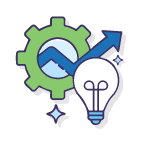
Forward AOL Email to Gmail yourself, or let CloudMigration do it for you!
Download the best CloudMigration AOL Backup tool to export AOL mailboxes to Gmail with ease.
Overview of Gmail and AOL Email Clients
AOL or American Online is an America-based online service provider. It offers an email service called AOL Mail. As Verizon purchased AOL in 2015, many users are facing difficulty in accessing their AOL mailbox. They prefer to switch to another email provider to manage their mailbox.
Gmail is the most popular free email service offered by Google. Although it has a paid version, you can also use most features in a free account. Intuitive GUI, regular updates, advanced features, and integration with other Google products makes this webmail the best choice for users.
Before jumping to how to keep getting AOL emails to my Gmail, we explain some core features and vulnerabilities of both AOL and Gmail.
Is Gmail Better than AOL Mail?
If you are looking to forward AOL email to Gmail, you must have sufficient reasons to Import AOL mail to Gmail. AOL Mail gives you numerous features, so does Gmail. We show you some characteristic features of both these email providers. You can evaluate these two webmails in a better way.
| AOL (American Online) Mail | |
| Pros | Cons |
| It provides advanced security features and data protection | It has outdated features and no recent update |
| Support all POP3, IMAP, SMTP server | Sophisticated and old user interface. |
| Provide inbuilt antivirus and spelling checker | |
| Offer 25 MB of email attachments storage. |
| Gmail | |
| Pros | Cons |
| It provides 15 GB of storage space to store emails and other data types. | Gmail has labels rather than folders to save emails. |
| A simple and interactive user interface for a better user experience. | Security concerns are noticed in Gmail. |
| It allows the integration of your Gmail account with other Google products. | |
| It provides continuous technical support. | |
| Support all POP3, IMAP, SMTP server |
AOL might not be working for you any longer. So, you are switching to Gmail. Or maybe you just want to access your AOL emails through your Gmail account. Whatever be the reason, we are providing you the simple techniques for getting AOL email in Gmail.
How to Forward AOL Email to Gmail Account?
Now the question arises how do I forward my AOL email to my Gmail account. Since Gmail has inbuilt features to add accounts of other email providers. You can add multiple email accounts to your Gmail and access all your emails through a single platform. We describe step by step procedure for receiving AOL Emails in Gmail.
#1. By using the Import Mail and Contacts option
- Sign in to your Gmail account.
- Click on the Gear icon (Settings option) in the top right.
- After that, select the See all Settings option.

- Now, switch to the Accounts and Import tab.

- Select the Import Mail and Contacts option. It will open a new wizard.

- Enter the email address of your AOL account and press the Continue button.

- After that, enter your AOL password on the next screen and click Continue.

Note: You need to use the third-party app password instead of the regular AOL password.
- At last, select what item you want to import and hit Start Import.

- After completing the process, click on the OK button to close the pop-up.

After performing the above procedure, you can successfully forward AOL email to your Gmail account. Migration of complete data may take up to days.
#2. By using the Add a Mail Account Feature
● Log in to your Gmail account and click on the Settings option.
● After that, press the See all Settings button.
● Move to the Accounts and Import tab and click on the Add a Mail Account option.
● In the pop-up that appeared, enter the desired AOL email address and click Next.
● After that, tick the Import emails from my other account (POP3) option and hit Next.
● Fill in the following details and choose the required options.
● Username: Your Complete Email address
● Password: Third-party app password
● POP Server: pop.aol.com
● Port: 995
● After that, click on the Add Account button to proceed further.
It will forward AOL mail to Gmail. You can also configure the sending options further.
Are You A Non-Technical User & Struggling to Perform Above Steps?
As you can see, the above procedure contains manual steps to perform. So, it is suitable for a technical user. But, what if you are a novice or non-technical user? We provide you with a simple yet effective application that assists get your AOL mail in Gmail account in a few easy steps. Also, it is a secure and reliable way for migration. CloudMigration AOL Backup Tool is the most recommended software to export our AOL emails to different file formats and email accounts.
Concluding Lines
In conclusion, there are different methods to forward AOL email to Gmail accounts. Gmail provides you with an inbuilt option to add multiple email accounts. For a novice user, who does not have technical expertise, the best option is the advanced AOL backup tool. Using it, you can migrate your AOL Mail to different file formats and email clients.
About The Author:
Related Post







