-
Written By Mark Herry
-
Updated on May 25th, 2023
3 Easy Tips to Free up Space in Gmail Account
Sometimes, users don’t have enough space to save email attachments. If you are one of those people who want to free up space in Gmail to use the advanced features, this article is for you. So, read the article carefully for complete detail.
Google is the most popular email client which is widely used by millions of internet users. There are many prominent characteristics of Gmail like folder structure and wide compatibility integrated chat system, etc.
With the passage of time, the functionality of Gmail also gets extended. The important thing is that users are usually not aware of how much space they are using. They keep filling their Drive with data without considering the available space. This will end up lacking free space for new items.
Read further to comprehend the necessity for additional space in Gmail.
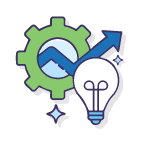
Pro Solution For You!
Download best CloudMigration Gmail Backup tool to reduce your Gmail account storage.
Why Do Users Need to Free Up Space In Gmail?
A user can have a lot of emails in their Gmail account. If a user does not delete some of those emails their account can run out of space. It can be a problem because users may not be able to read their emails. So, it becomes inevitable to free up space in Gmail.
How to Clean Up Gmail Space?
Here, to clean up Gmail storage, we will fix users’ queries and provide you with effective manual solutions as well as professional solutions to free up space in Gmail easily. Let us see how to reduce Gmail storage.
Sol #1: Delete Unnecessary Gmail Emails, Files and Attachments
The Best solution to fix “how to free up space in Gmail” is to remove unwanted emails, files, photos, and attachments. A drawback of Gmail Account is that it does not permit users to remove only the photos or any attachments retaining its email.
But if you use a Gmail account on your mobile then you can get a chance that Google Photos gets auto-synced with all your attachments. You can easily open Google Drive on your system and then delete all the unnecessary videos, photos, or files one by one.
Sol #2: Empty the Trash to Reduce Gmail Storage
How often do you empty your trash? We mean the Spam and Trash folders in your Google email account. You should clear out those two spots at least once a week. If you don’t remove spam messages, they’ll remain in your inbox even after 30 days have passed. But why keep unnecessary emails just to fill up more space in your Gmail storage? Don’t let it fill up your inbox!
Sol #3: Free Up Space in Gmail After Backup
One more way to clean up Gmail storage using the best and reliable CloudMigration Gmail Backup tool. Users can take backups from their Gmail Account and also remove them from the Gmail server to free up space in Gmail. Using this utility, users can save Gmail emails to a PST, EML, MBOX, MSG, EMLX, DOC, etc. It also exports Gmail to Yahoo, Office 365, GoDaddy mail, Hotmail, Opera mail, iCloud, etc. The software provides some advanced features that are mentioned below:
Salient Features Of the Utility
- It easily exports Gmail emails to another email client such as AOL, Outlook, Office 365, Opera Mail, Yahoo, iCloud, Thunderbird, Hotmail, etc.
- You can save PDF attachments in a separate folder.
- You can effectively migrate Gmail emails to OST, PST, EML, MBOX, EMLX, HTML, MSG, MHTML, PDF, TXT, DOC, DOCX, PNG, and CSV file format.
- It does very smooth work for users.
- No need for technical knowledge.
- The free demo version of this utility allows users to backup free first 50 emails.
- It is available for both Windows and Mac Operating systems.
The Professional tool is one of the best solutions to fix the “how to clear space in Gmail” problems. It is one of the easiest solutions for backup Gmail emails.
Conclusion
In this post, we provided you with a few easy ways to free up space in Gmail. We made all possible efforts to keep the complicated steps simple by giving appropriate contexts. Showing why it is mandatory having clean and empty google storage. The best method among all techniques is to clean up the mailbox after creating a backup using the Cloud Migration Gmail Backup Tool.
About The Author:
Related Post







