-
Written By Mark Herry
-
Updated on May 25th, 2023
How to Recover Permanently Deleted Emails from Yahoo
Yahoo is a web and cloud-based email client developed by an American company named Yahoo. It supports multiple accounts and offers you various services free of cost. Moreover, it provides 1TB of free storage to its users, but you need to take a subscription for extra space.
There are many cases when you accidentally delete an important mail, and we get many queries on how to recover deleted emails from Yahoo. If you are using another email application, it might be tough to get back deleted emails. But Yahoo provides multiple functions that help you to restore eradicated emails from the Inbox.
Furthermore, in the blog, we will explain different ways in which you can easily recover permanently deleted emails from yahoo. Firstly, go with the reasons on how to recall an email in Yahoo.
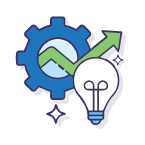
Pro Solution For You!
Download the best CloudMigration Yahoo Email Backup tool to backup Yahoo mails with ease.

Reasons to Restore deleted all emails on Yahoo
There are a few reasons that might insist you retrieve deleted Yahoo emails. Like, in many situations, we accidentally delete them. In some cases, your emails get deleted because of storage space. When you deleted emails of your old company, but now some of them have become necessary to see, and you are required to restore them.
Thus, we will move toward the methods on how to get deleted Yahoo emails.
Ways to recover deleted yahoo mails from trash
Furthermore, in this section, we will explain three ways to recover deleted email accounts on yahoo. In the first method, you can recall the mail using the trash folder. The second technique includes retrieving deleted yahoo emails on the phone. In the third method, we describe a suitable way in which you need to send a restore request to get the permanently deleted emails. Finally, we will introduce an expert utility that is the most reliable of all these. It helps you to process easily with its multiple functions. These are the ways to recover permanently deleted emails from yahoo mail.
- retrieve deleted yahoo emails from the trash folder
- Recover the emails by sending a restore request
- Recall mail in mobile phone.
- Professional Method
So, start with these techniques.
#Method 1. Retrieve Deleted Yahoo Emails from the Trash Folder
Every deleted email is moved to the trash folder, where it stays until you have not deleted the folder. Restoring mail from the trash folder is an easy process. For further processing, follow these steps quickly;
- Log in to your Yahoo email account.
- From the left navigation panel, click on the Trash option.
- Next, select the mails you want to restore and click on the Check Box option.
- On the next screen, press the Restore to Inbox option, which is situated on the upper side of the screen.
- At last, you can see the selected emails in your Inbox.
This method is easy to perform. You don’t need to spend that much on it.
#Method 2. Recover the emails by sending a restore request
Yahoo provides a function to restore deleted emails by sending a restore request. But you can recall the deleted emails only after 7 days of deletion even if they are removed from the trash folder. Now, follow the below-given steps to complete the process:
- Firstly visit help.yahoo.com/kb/SLN2552.html. Then, press the Send a Restore Request
- Now, from the drop-down select the reason the most common one is available in the options bar is Mail: Accidentally deleted messages on WebMail.
- Under the When did you last see the missing messages option, select the suitable time frame.
- Filter the other details. Then hit the Create Request
- At last, you will receive an email from Yahoo regarding your request, and it takes more than 8 hours to show your deleted messages. After a few hours, you can check your folder.
These two are web-based methods. In the next technique, we will explain how to retrieve or recover permanently deleted emails from yahoo on a mobile phone.
#Method 3. Recall Mail in Mobile Phone
If you want to restore your old deleted emails on your mobile phone, follow the below technique.
- First, download the Yahoo Mail app for iOS or Android.
- Click on the menu
- After that, select the Trash
- Next, choose the message you want to restore.
- Click Move and choose Inbox.
- Now, you can see the selected mail in the Inbox section.
This way is easy to process, but the manual method causes some issues which maybe you can’t resolve. So, in the next section, we will let you know about the most amazing tool to resolve your query: How to recover deleted emails from Yahoo after 2years. Firstly, move towards the limitations of manual methods.
Limitations of Standard Techniques
There are some issues you encounter while processing manual methods like it is not sure whether your deleted files will be repaired or not even after completing the process. The manual way is lengthy. Maybe your file is restored, but it shows some error while opening it. There are some chances of cyber-attack.
There is no direct professional way to recover your deleted data. But if you have the backup of your emails, you don’t need to worry about that. Therefore, we will introduce a tool that helps you backup your Yahoo mail data to avoid any consequences.
Professional Method
CloudMigration Yahoo Backup Tool is a utility that provides you a function to backup your entire mail data to avoid any issues in the future. It also offers you various features. The best part is you can download the free version from the website and backup the first fifty emails per folder to get familiar with the functioning of this utility.
Prominent Features of Professional Technique
Here, we listed some of the features of this tool.
- This utility migrates your Yahoo data to different file formats like PST, PDF, MBOX, EML, etc.
- It also transfers your data to various file formats like Gmail, Office 365, Thunderbird, Zoho, etc.
- Split PST resultant function allows you to break a single PST file into multiple sub-files.
- You can send your folder with an attachment or without an attachment as per your choice.
- Backup your entire mailbox data.
- This utility is more secure and authentic to use.
There are more characteristics of this tool. But, now you have learned the best ones, and for more details, you can download the demo version.
Final Verdict
In this article, we have explained the three different ways to recover permanently deleted emails from yahoo. We explained the manual methods, but there is no way to restore mail older than the given period. Thus, you have one option to avoid issues: you can backup your data. So, we have explained a reliable way to protect and backup your data. You can use this tool to avoid these kinds of problems in the future.
About The Author:
Related Post





